Teaching multiple grades at one time can be quite tricky. Especially if the children are younger like mine are right now. One gets jealous of the other very quickly if I need to take time for the other to help with individually. Since our youngest is just starting out with her schooling it is a lot of one-on-one time for her as she needs help with everything and I have to explain everything to her. As a result is that the oldest always gets jealous even though she knows that her sister needs help where as she can do more things on own. So, how can you combat this from happen? Well no matter what it is gonna happen I have come to realize. Here are some things that I do.
- I do not alter the way I teach the youngest. She still gets to sit on my lap and I use all the same items that I did with our oldest.
- I make sure to take all the time I need to with our youngest so that she gets the time she needs and is learning what she needs to at this age.
- For our oldest when she needs help I make sure to stop and answer her questions as she has them. I can tell however if she is just making things up our of jealously and I let her know when she is acting this way.
- We do some classes just me and her so that she gets the individual attention that she needs; like with English.
- I do not combine their classes. Some people choose to combine history and science for all of their kids but I will not be doing this. I will do these classes separately since they are indifferent grades and what the oldest does will be to advanced for the youngest. They both can participate in the science experiments though.
What kinds of issues do you run into when teaching multiple grades at once? Let us know in the comments below. If you have experience with this what are some tips and tricks you have?

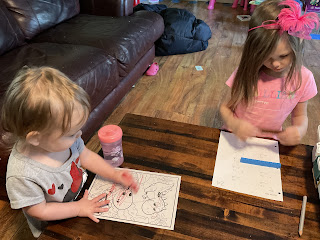

Comments
Post a Comment